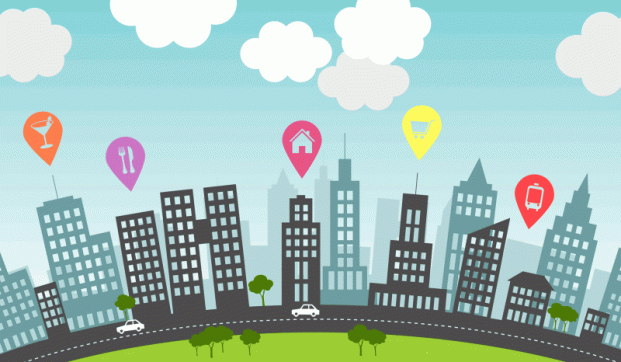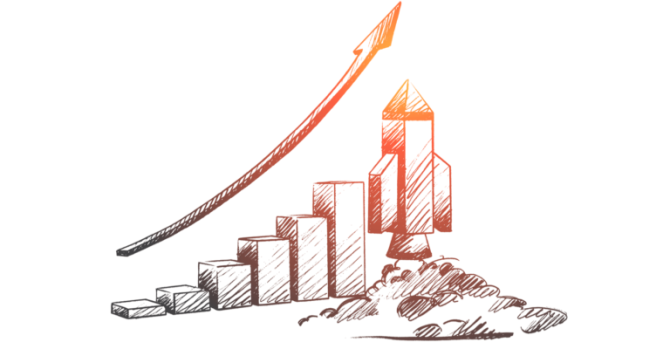Technical SEO
Technical SEO refers to website and server optimizations that help search engine spiders crawl and index your site more effectively (to help improve organic rankings).
Technical SEO Checklist
Search engines give preferential treatment in search results to websites that display certain technical characteristics — for example, a secure connection, a responsive design or a fast loading time — and technical SEO is the work you need to do to ensure your website does so.
Below you’ll find a checklist of important steps you can take to ensure your technical SEO is up to scratch. By following these guidelines, you can help to ensure that the security and structure of your site meets the expectation of search engine algorithms, and is rewarded in search results accordingly.
1. Use SSL.
Secure Sockets Layer – SSL – is a security technology which creates an encrypted link between a web server and a browser. You can spot a site using SSL fairly easily: the website URL starts with ‘https://’ rather than ‘http://.’
In 2014 Google announced that they wanted to see ‘HTTPS everywhere’, and that secure HTTPS websites were going to be given preference over non-secure ones in search results. =
So it makes sense, where possible, to ensure your site is secure – this can be done by installing an SSL certificate on your website.
2. Ensure your site is mobile-friendly.
A ‘responsive’ website design adjusts itself automatically so that it can be navigated and read easily on any device.
Google is clear about the fact that having a responsive site is considered a very significant ranking signal by its algorithms. And, with the introduction of Google’s ‘mobile first’ approach to indexing content, a responsive website is now more important than ever.
So it makes sense to ensure that your website is fully responsive and will display in the best format possible for mobile, tablet or desktop users.
3. Speed your site up.
Search engines prefer sites that load quickly: page speed is considered an important ranking signal.
There are several ways you can speed up your site:
- Use fast hosting.
- Use a fast DNS (‘domain name system’) provider
- Minimise ‘HTTP requests’ – keep the use of scripts and plugins to a minimum
- Use one CSS stylesheet (the code which is used to tell a website browser how to display your website) instead of multiple CSS stylesheets or inline CSS
- Ensure your image files are as small as possible (without being too pixelated)
- Compress your web pages (this can be done using a tool called GZIP)
- Minify your site’s code – rid of any unnecessary spaces, line breaks or indentation in your HTML, CSS and Javascript (see Google’s Minify Resources page for help with this).
4. Fix duplicate content issues.
Duplicate content can either be confusing for users (and indeed search engine algorithms); it can also be used to try to manipulate search rankings or win more traffic.
As a result, search engines aren’t keen on it, and Google and Bing advise webmasters to fix any duplicate content issues they find.
You can fix duplicate content issues by:
- Preventing your CMS publishing multiple versions of a page or post (for example, by disabling Session IDs where they are not vital to the functionality of your website and getting rid of printer-friendly versions of your content).
- Using the canonical link element to let search engines know where the ‘main’ version of your content resides.
5. Create an XML sitemap.
An XML sitemap is a file that helps search engines to understand your website whilst crawling it – you can think of it as being like a ‘search roadmap’ of sorts, telling search engines exactly where each page is.
It also contains useful information about each page on your site, including
- when a page was last modified;
- what priority it has on your site;
- how frequently it is updated.
In BigCommerce, your XML site is created automatically; if you are using another platform you may need to use a sitemap generator to build one.
6. Consider enabling AMP.
AMP is a Google-backed project which aims to speed up the delivery of content on mobile devices through the use of special code known as AMP HTML.
AMP versions of your web pages load extremely quickly on mobile devices. They do this by stripping your content and code down to the bare bones, leaving text, images and video intact but disabling scripts, comments and forms.
Because they load so fast, AMP versions of pages are far more likely to be read and shared by your users, increasing dwell time and the number of backlinks pointing to your content – all good things from an SEO point of view. On top of that, Google sometimes highlights AMP pages in prominent carousels in search results – giving you an important search bump.
7. Add structured data markup to your website.
Structured data markup is code which you add to your website to help search engines better understand the content on it. This data can help search engines index your site more effectively and provide more relevant results.

Additionally, structured data enhances search results through the addition of ‘rich snippets’ – for example, you can use structured data to add star ratings to reviews; prices to products; or reviewer information(example below).
Because they are more visually appealing and highlight immediately useful information to searchers, these enhanced results can improve your click-through rate (CTR), and generate additional traffic to your site. Because sites with results featuring higher CTRs are generally considered to receive preferential treatment in search engines, it is worth making the effort to add structured data to your site.
8. Register your site with Google Search Console and Bing Webmaster Tools.
Google Search Console and Bing Webmaster Tools are free tools from Google and Microsoft respectively that allow you to submit your website to their search engines for indexing.
When you are ready to launch your website, you should submit its XML sitemap (see above) to both Google Search Console and Webmaster Tools so that they can crawl your new site and start to display results from it in search results.
These services also allow you to keep an eye on the general performance of your site from a search engine prospective – other things you can do with the tools include:
- testing your site’s mobile usability
- accessing search analytics
- viewing backlinks to your site
- disavowing spammy links
and much more besides.
Technical SEO Resources
You may find the below resources helpful for learning more about technical SEO:
Resource: https://www.bigcommerce.com/ecommerce-answers/technical-seo/
Are are you looking to Hire SEO Experts to resolve issues from your website? Drop an email at deepakpandey915@gmail.com.