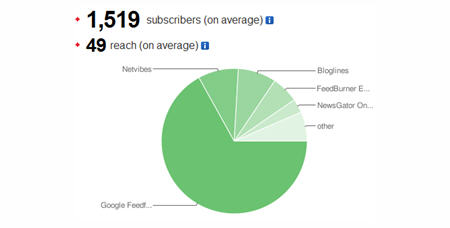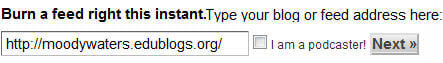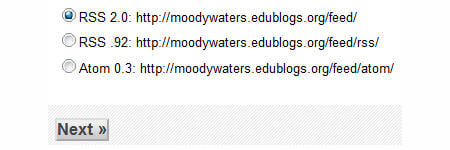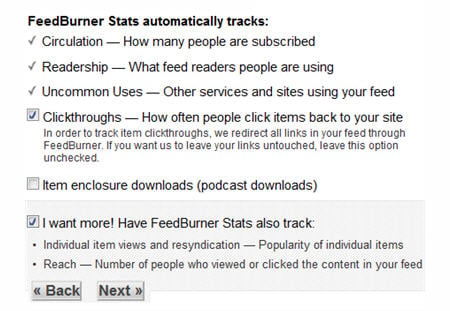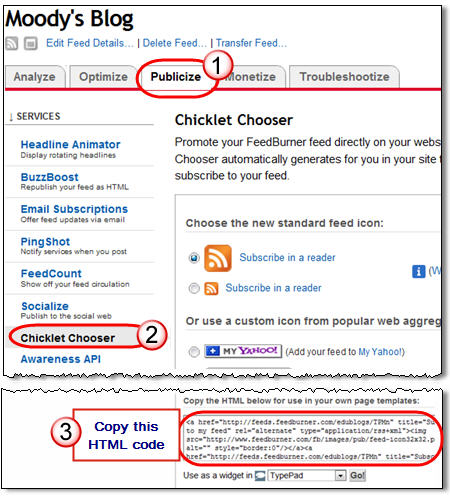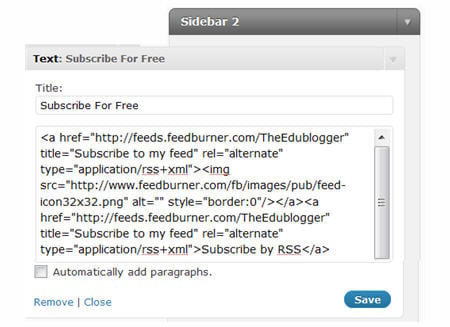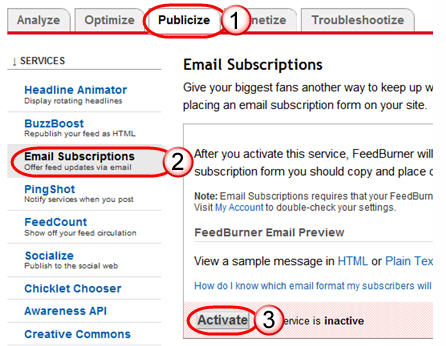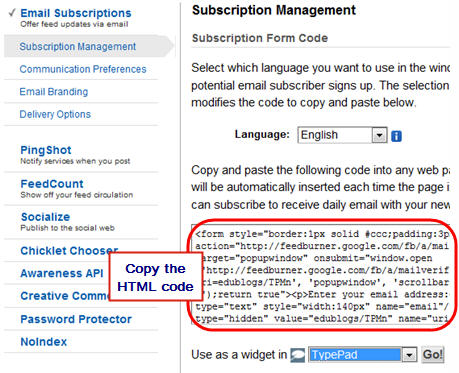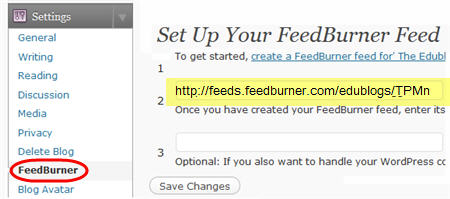Activities designed to drive traffic into your inbound marketing infrastructure help build your brand credibility, increase brand awareness, boost your overall online visibility, and ultimately drive revenue growth.
Driving traffic to our websites and social media pages, and any number of other online pages that make up our digital footprint in the modern era, is a primary function of most marketing strategies. Activities designed to drive traffic into our inbound marketing infrastructure serve a number of marketing purposes, including building our brand credibility, increasing brand awareness, boosting our overall online visibility, and ultimately driving revenue growth.
But what’s not quite clear in every case for every business is where that marketing effort should focus its efforts when it comes to breaking down the marketing budget and investing in driving various online consumer behaviors. Do we want more impressions of our brand? Do we want visitors to click more often on specific calls to action? Or is the only ultimate goal and best investment to ensure visitors convert to paying customers? After all, a brand awareness KPI differs greatly from a lead generation or sales KPI!
We’re going to begin this discussion with an overview of each of those key marketing metrics: impressions, clicks, and conversions. We’re going to cover what is meant by each action, what each action could lead to, and how exactly would you direct your marketing budget to support each of these supposed key performance indicators or KPIs.
What’s In A KPI?
Key performance indicators are used in business to determine the efficiency and impact certain behaviors have towards bottom-line profitability. In our highly data-driven economy, KPIs are the building blocks and indicators of success. Want to know if a manufacturing operation is profitable? You might track the rate at which your plant can crank out parts compared to the cost of each part and the labor that goes into making them decide on how many shifts you should run to meet the demand for your product.
There are three staple digital marketing metrics that indicate the impact a given strategy might be having on consumer behaviors: impressions, clicks, and conversions.
Impressions
Before mobile devices and the internet became major advertising platforms, print mediums would charge advertisers not only based on the size of the ad being run, but also according to how many subscribers the publication had and in how many issues the company wanted the ad to appear.
Known as the number of impressions, in modern advertising, the number of impressions generated is based on how often and where the digital advertisement is rendered on a user’s screen. An advertisement on a website’s main landing page above the company’s banner and guaranteed to load with the page would be considered to have as many impressions as there were visitors to that particular website.

Clicks
As the term implies, the number of clicks as a KPI is how often an advertisement was clicked on by a targeted customer. By itself, it’s a fairly simple internet marketing metric to measure: if a lot of customers click on an ad, then it’s an effective advertisement and doing its part in generating inbound traffic.
However, it’s more useful to view clicks in conjunction with several other data points in order to provide more actionable and meaningful data over the course of the advertising campaign.
- Click-through rate creates a ratio of clicks as a percentage of impressions. If 500 potential customers were shown an advertisement, and 100 clicked on the ad, then the click-through ratio is 20%. Conversely, if only 100 customers click on an ad that was shown to 1,000 customers, the CTR drops to 10%. CTR can be used to determine if targeted ads are effective at driving their target audience to engage with your marketing materials effectively, or if you need to adjust your approach.
- Cost-per-click comes into play if you’re paying for specific AdWords and indicates whether your ads are appearing in response to specific search terms and how much those interactions are costing you per click.
Conversions
In the marketing process, conversion is a relevant term to show how potential customers are transitioned from point to point throughout the inbound marketing funnel. When speaking of the success of a specific marketing campaign, the marketing team will speak to the conversion rate of impressions into clicks and clicks into leads.
Ultimately, however, the only conversion that counts is the one that pays off in the end. A measurable conversion occurs when a customer who’s arrived at your product or service sales page then engages with your sales staff and is converted into a paying customer. You can tie conversions back up through the lead generation steps outlined above to determine the true cost per conversion, and then use that value to determine the bottom-line profit earned in converting that lead.
Your Investments Should Match Your Goals
The last 10 months have been an extremely volatile time for marketing and advertising professionals. It’s only been since September that businesses have started to revisit marketing budgets in order to bulk up end-of-year revenues and put a dent in the damage caused by the pandemic; however, caution is still the prevailing approach, and businesses want to know how best to invest their limited marketing spend to maximize the impact overall.
What is the goal of the overall digital marketing strategy? If your only goal is to increase social media likes, then you should both be tracking that as your primary metric as well as using your marketing advertising spend to land visitors on your social media, with posts and your company profile designed to invite page likes.
Alternatively, your overall goal might be to convert leads into paying customers, and you want to know the cost of doing so. This would involve several metrics throughout the marketing funnel.
- How much does each impression cost? This can be calculated by dividing the number of times an ad appears on a screen by the cost of that ad.
- Track the click-through rate to find out how much it’s then costing to get the initial interaction with your advertisement.
- Your cost per conversion then would be how many of those who have clicked through to the landing page end up being converted into paying customers.
In the above scenario, if your sales team is successfully converting half of the customers that land on your landing pages, it’s safe to say that your call-to-action doesn’t need work, nor do you need to invest in training your staff on how best to convert sales leads.
However, if your cost per impression seems extremely high and the click-through rate extremely low, then your advertisement might not be as calibrated to your target audience as it needs to be. Using these various metrics to troubleshoot an advertising campaign can be the best method for making improvements to your overall marketing strategy.
Leave Your Marketing Budget And KPI Tracking To A Professional B2B Partner
There’s a reason that marketing is one of the most popular and expansive managed services categories in the modern economy. Aside from information technology, marketing is one of the most in-depth and complicated components of your business, and it can take up a massive amount of time and resources for a small- to medium-sized business.
Instead of getting bogged down in reinventing the wheel, explore the Deepak Pandey Digital B2B service provider community and find a marketing partner that aligns with your needs, can help you determine a budget, and establish tracking methods for the right KPIs to ensure your organization’s long-term profitability.
Resource: https://upcity.com/blog/how-to-invest-your-marketing-budget-to-drive-the-right-kpis/